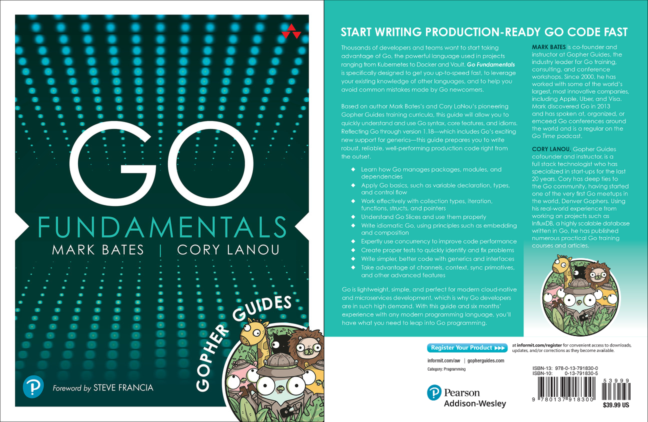Go Fundamentals - Sample
Table of Contents
Chapter 3.3: Iteration
The "for" Loop
In Go there is only one looping construct; the for loop. The for loop is very versatile and can be used to implement patterns such as: for, while, do while, and do until.
for i := 0; i < N; i++ {
// do work until i equals N
}
for loop in Go.Iterating Over Arrays and Slices
Iterating over arrays, slices, and maps are done using the for loop. In Listing 3.2 the len function is used to return the length of the array, 4, so the for loop will stop when i reaches 4.
func main() {
names := [4]string{"Kurt", "Janis", "Jimi", "Amy"}
// iterate over the array using a for loop
for i := 0; i < len(names); i++ {
fmt.Println(names[i])
}
}$ go run .
Kurt
Janis
Jimi
Amy
--------------------------------------------------------------------------------
Go Version: go1.25.0
The "range" Keyword
Previously we used a "classic" for loop for iteration. Looping over collection types is so common in Go that the language offers the range keyword to simplify this code.
names := [4]string{"Kurt", "Janis", "Jimi", "Amy"}
for i, n := range names {
fmt.Printf("%d %s\n", i, n)
}$ go run .
0 Kurt
1 Janis
2 Jimi
3 Amy
--------------------------------------------------------------------------------
Go Version: go1.25.0
Range returns the index and the value of each item in the array or slice. If only the index of the loop is needed, and not the value, using only a single variable in the for loop with range will return the index of each loop.
func main() {
names := [4]string{"Kurt", "Janis", "Jimi", "Amy"}
for i := range names {
fmt.Printf("%d %s\n", i, names[i])
}
}$ go run .
0 Kurt
1 Janis
2 Jimi
3 Amy
--------------------------------------------------------------------------------
Go Version: go1.25.0
A lot of languages expose an interface, or similar mechanism, that can be implemented to allow for custom iterable types. Go does not provide any such interface. Only the built-in collection types, and a few other built-in types to be discussed later, are supported with the range keyword.
Controlling Loops
The continue keyword allows us to go back to the start of the loop and stop executing the rest of the code in the for block.
if i == 3 {
// go to the start of the loop
continue
}This does not stop the loop from executing, but rather ends that particular run of the loop.
To stop execution of a loop we can use the break keyword.
if i == 10 {
// stops the loop
break
}Using the continue and break keywords we can control a for loops execution to deliver the results we want.
func main() {
// create a variable to act as an index
var i int
// create an infinite loop
for {
// increment the index
i++
if i == 3 {
// go to the start of the loop
continue
}
if i == 10 {
// stops the loop
break
}
fmt.Println(i)
}
fmt.Println("finished")
}$ go run .
1
2
4
5
6
7
8
9
finished
--------------------------------------------------------------------------------
Go Version: go1.25.0
Do While Loop
A do while loop is used in a situation where you want the loop to run at least 1 iteration, regardless of the condition.
A C/Java-style example would look something like Listing 3.8.
do {
// increment the index
i++;
// do the task
task();
// while the index is
// less than N, continue
} while (i < N);To create a do while style loop in Go a combination of an infinite loop and the break keyword can be used as in Listing 3.9.
// declare an index variable (0)
var i int
// use an infinite loop
// this ensures the first
// iteration is always executed
for {
// increment the index
i++
// do the task
task()
// while the index is
// less than N, continue
if i < N {
// index is N or greater
// break the loop
break
}
}